

Below are instructions for setting up an account /
driver / vehicle on Nitroz.se
ATTENTION! We know it can feel heavy, but you only do this once, after which all
the information is registered!
Be careful when you register, we use information in many different ways and
speakers want to know who you are and of course have information about
driver, vehicle, sponsors, etc.
See below for current account & driver..
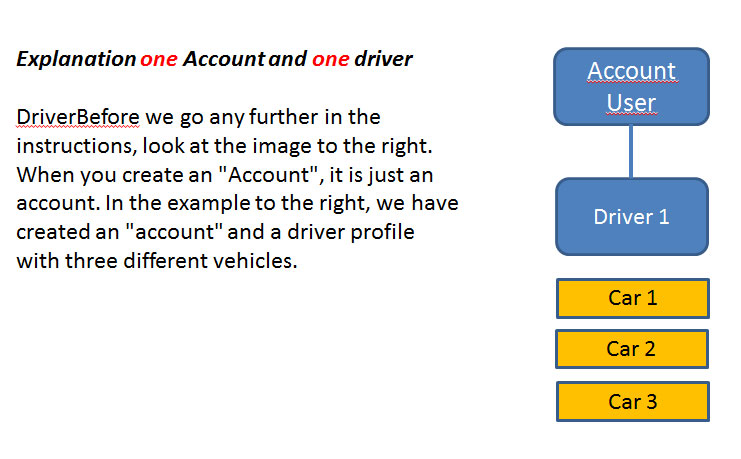
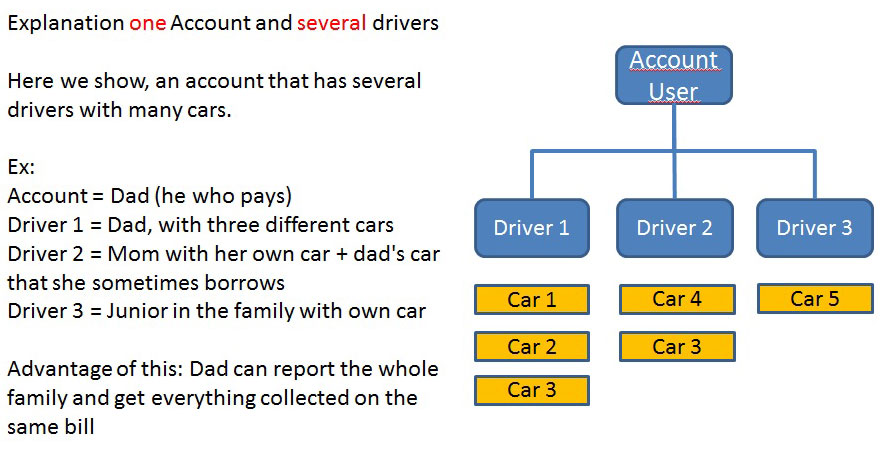
1. Surf to Nitroz.se, select language, then "Log in / Sign in"
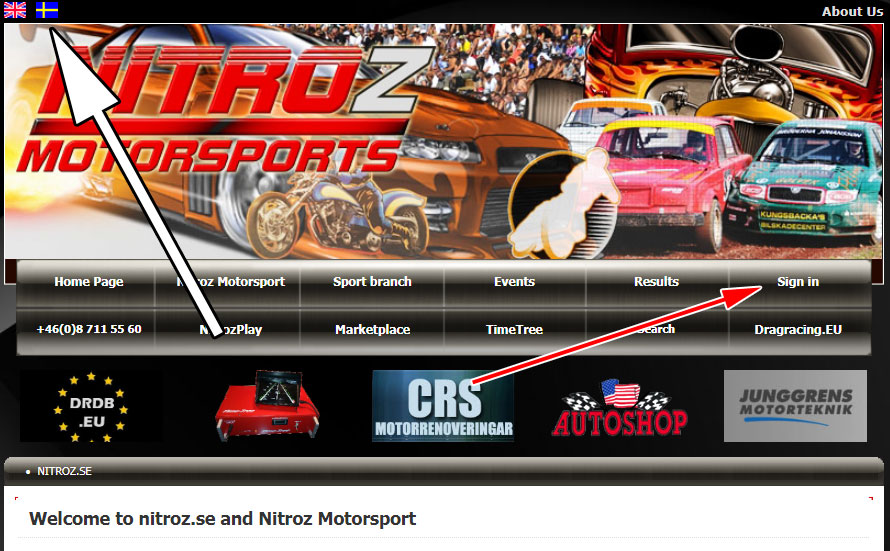
2. Select "Other sports" ("Andra sportgrenar")
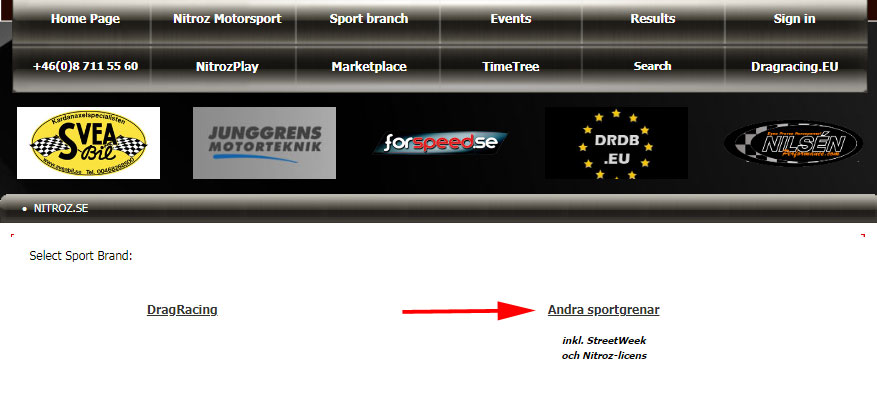
3. You now have three choices.
a) You already have an account: Fill in username & password
b) You have forgotten your password: Click on "Forgot password" and you will
receive a new one via email.
c) New User, click "New User"
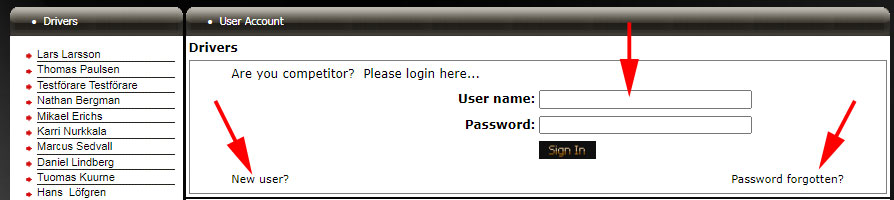
4. New user, fill in the information by the arrow. Be
sure to write correctly,
especially the email address!
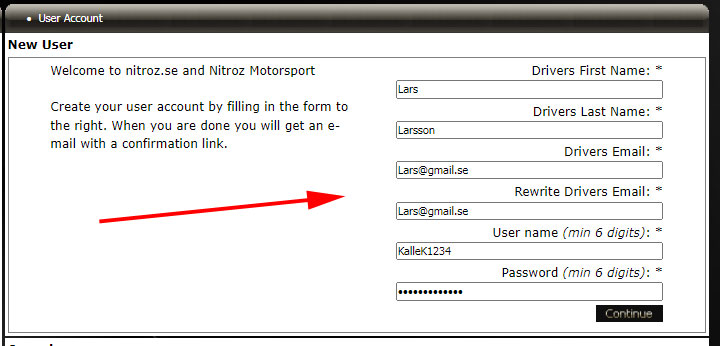
5. You will now receive a verification email (Check junk/spam basket)
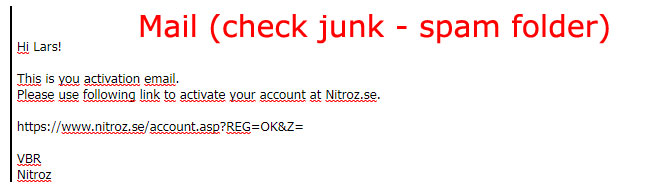
6. Done, time to log in to the account. At first, accept our rules.
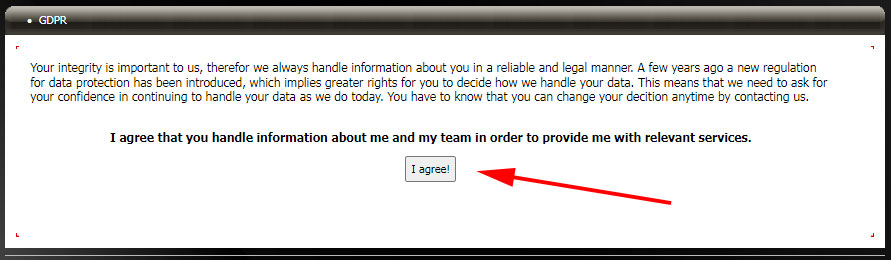
7. The hard part!
Now we come to the hard part. Luckily, you only need to fix this once, then
that's it
fixed. Click through the entire menu and be careful with the information, it
helps
you and everyone involved in the sport!
Go through all the links in the left menu as shown
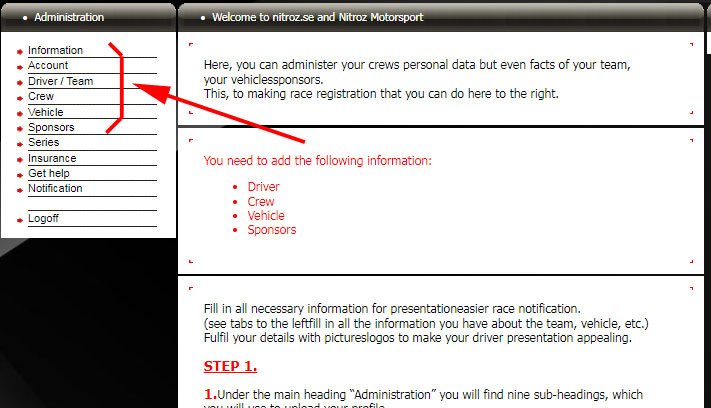
8. Add driver
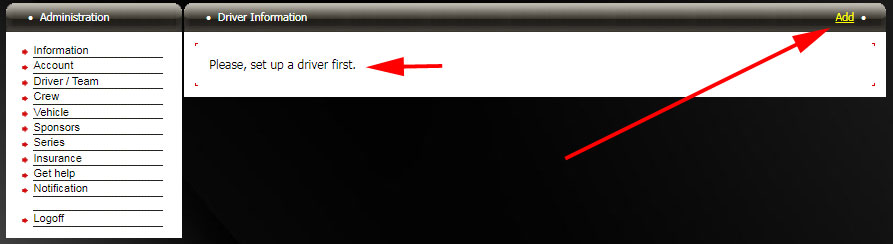
9. Fill in information.
Note: It is important that all contact details are correct,
keep in mind that in some situations we use these
for registration of insurance.
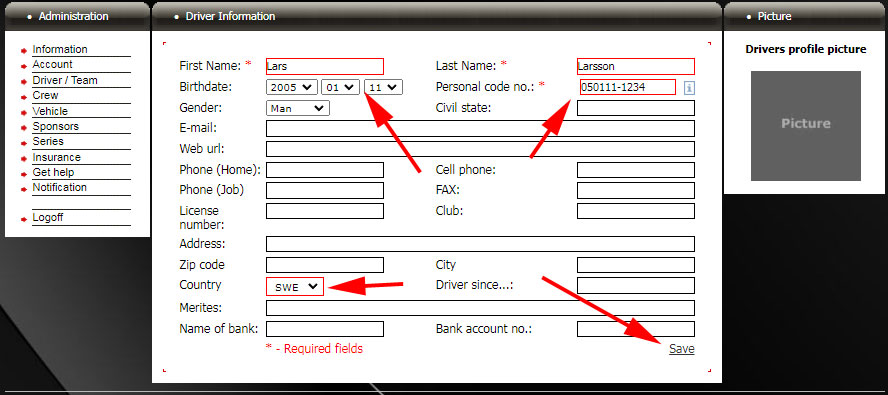
after "saved" go to "View" to upload driver image "face"
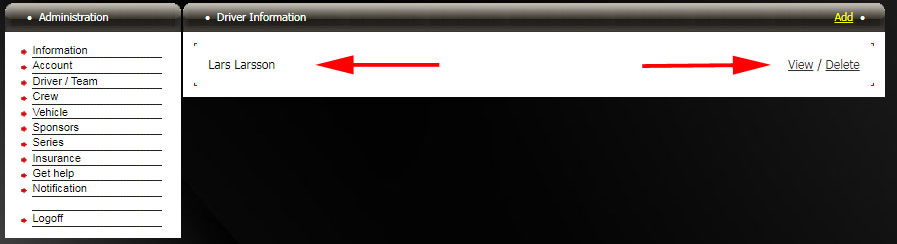
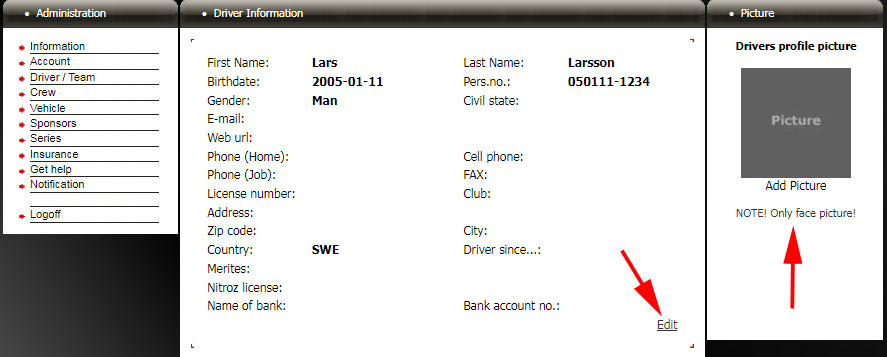
Continue in the same way with the remaining information about teams, Crew, etc.
OBS: Many forget to add a
vehicle and then cannot register
to a competition. It's simple, you have to have a vehicle to be able to
practice motorsport, right!
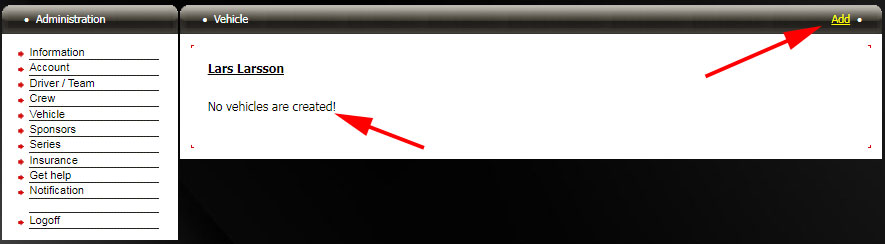
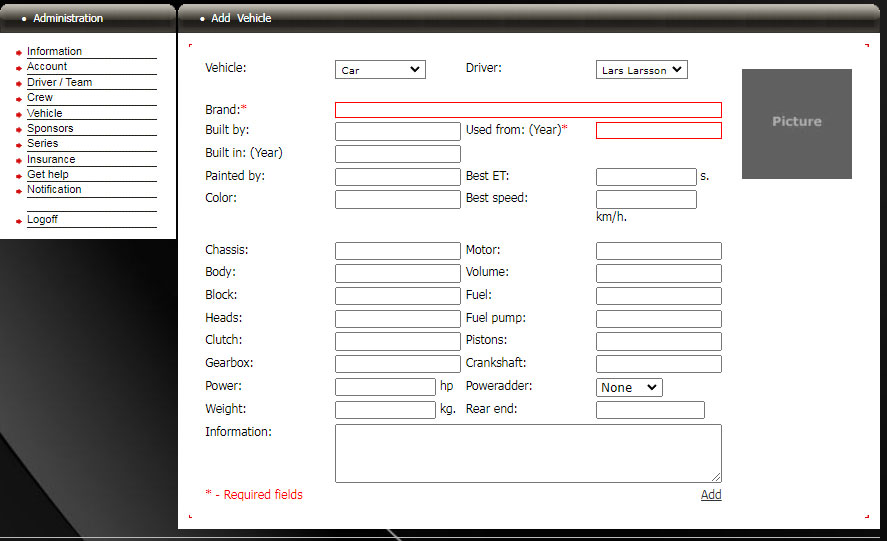
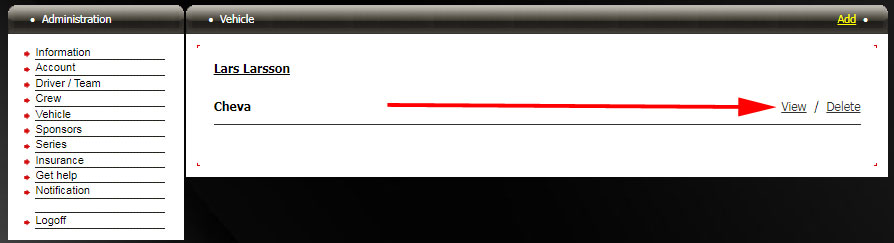
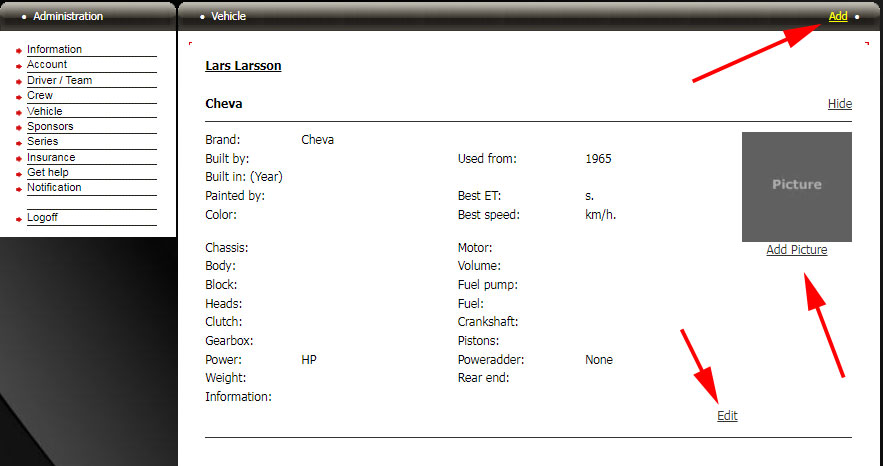
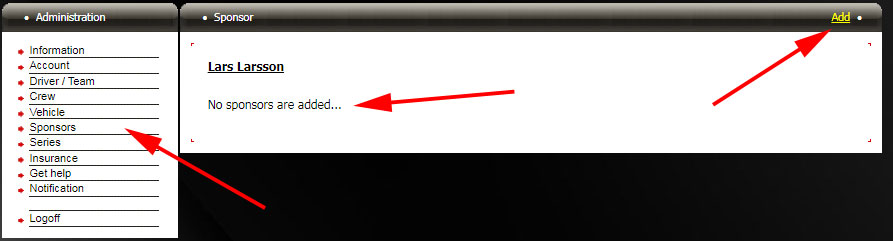
Good luck!